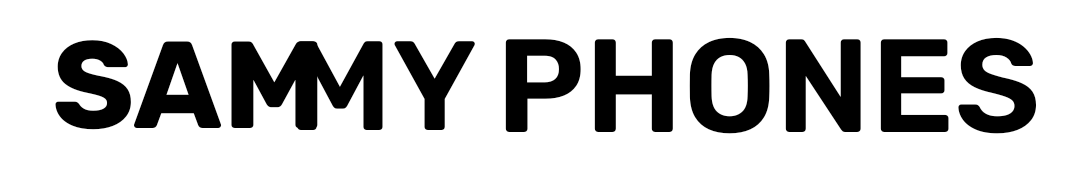Exciting news for Galaxy Watch enthusiasts! Samsung has officially released the awaiting One UI 6 Watch beta program for Galaxy Watch 6. As announced, the Wear OS 5-based One UI 6 Watch brings the Galaxy AI experience.
On another note, Samsung is setting up to release its next-generation Galaxy Watch 7 series next month in July. This forthcoming series will run One UI 6 Watch out of the box. The beta program will let you experience major One UI Watch upgrades even before the stable release.
One UI 6 Watch beta is live for Galaxy Watch 6
The giant has made the latest One UI 6 Watch beta live in the USA and Korea for the Galaxy Watch 6 as reported by a tipster on X. Galaxy Watch 6 and Galaxy Watch 6 Classic owners are eligible to enroll in the beta program via the Samsung Members app.
Follow SammyPhones on Instagram
Noticeably, initial availability appears to be limited to the Bluetooth version of the watch. However, the LTE-authorized variant will also get access to the beta program. As previously reported, the beta program will also be available for the Galaxy Watch 4 and Galaxy Watch series.
One UI 6 Watch Galaxy AI features and changes
- Monitor energy levels –
Samsung Health gets a new boost with AI-powered tools. Its new energy score shows physical and mental readiness based on sleep and physical activity. In case your energy level is low, it will recommend you to take a rest. If the energy level is high, you need to set a personal best in exercise.
- Detailed sleep analysis –
New Galaxy AI-powered sleep metrics showcase a more detailed as well as accurate analysis of sleep quality. A comprehensive sleep report will now include heart rate, respiratory rate, and the amount of time it takes you to fall asleep after you lie down.
- Set workout routines –
You can now combine a line of different exercises for a custom workout routine. It also lets you set targets for sets, reps, and more.
One UI 6 Watch new features and improvements
- You can flick the screen either left or right to quickly scroll through notifications or tiles.
- Now you can easily see all the ongoing activities like phone calls, exercises, and songs played by tapping the bottom of your watch face.
Follow SammyPhones on Telegram
- By pinching your thumb and index finger together twice you can answer calls, turn off alarms, scroll through notifications, control music, and more. A finger icon will housed on buttons that can be controlled with a double pinch.
- Now taking instant action like answering calls, or turning on or off the alarm, is more efficient, since the action button will be automatically focused. This action button lets you take action immediately.
- One of the most easy, as well as convenient features One UI 6 watch brings, is to go back to the previous screen by moving your wrist back and forth. Moving your wrist back and forth, you can go back to the previous screen in Universal gesture.
- Now you can directly choose on your watch which app can send you notifications without even setting it in the Galaxy Wearable app on your phone.
- Now modes can automatically control more of your watch’s settings based on what you are doing or where you are. Now Modes can efficiently control Do not disturb, Always On Display, Raise writs to wake, Touch screen to wake, Touch bezel to wake, Sound mode, and Disconnection alerts.
- Now, you can set any emoji as your favorites so they are always available to send as a quick response.
- One UI 6 Watch lets you save images attached to messages on your watch. Saved images will housed in the Gallery app. You can share the image with others or use it to create a unique photo watch face.
- This new update brings a new default font with a more classy and modern feel. In case you are using a different font, then you will still see that font after upgrading to One UI 6 Watch.
- You can now choose limit health features while Power saving mode is enabled. It will make your battery long-lasting.
- Now, after start playing music on your watch, your Bluetooth headphones or speaker will automatically connect for playback.