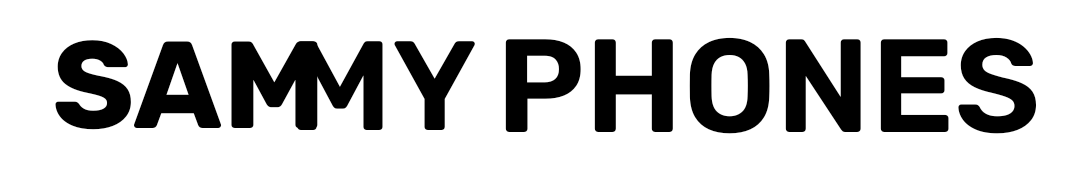After a long wait, Samsung has finally released the One UI 7 beta program for the Galaxy S23 series. As the company announced in the press release, the beta is only limited to four countries, including the US, India, the UK, and Korea.
Now Galaxy S23 users can enjoy the latest features and functionalities of the One UI 7 based on Android 16. Beta 1 features for the Galaxy S23 bring almost the same as the Galaxy S24 devices received with One UI 7 beta 1.
US unlocked units are getting the One UI 7 beta with build version S911U1UEU6ZYC3, S916U1UEU6ZYC3, and S918U1UEU6ZYC3 for S23, S23 Plus, and S23 Ultra, respectively. The India and UK units are receiving the OTA with build versions S911BXXU8ZYC3, S916BXXU8ZYC3, and S918BXXU8ZYC3. While in Korea, the update is being distributed with build versions S911NKSU6ZYC3, S916NKSU6ZYC3, and S918NKSU6ZYC3.
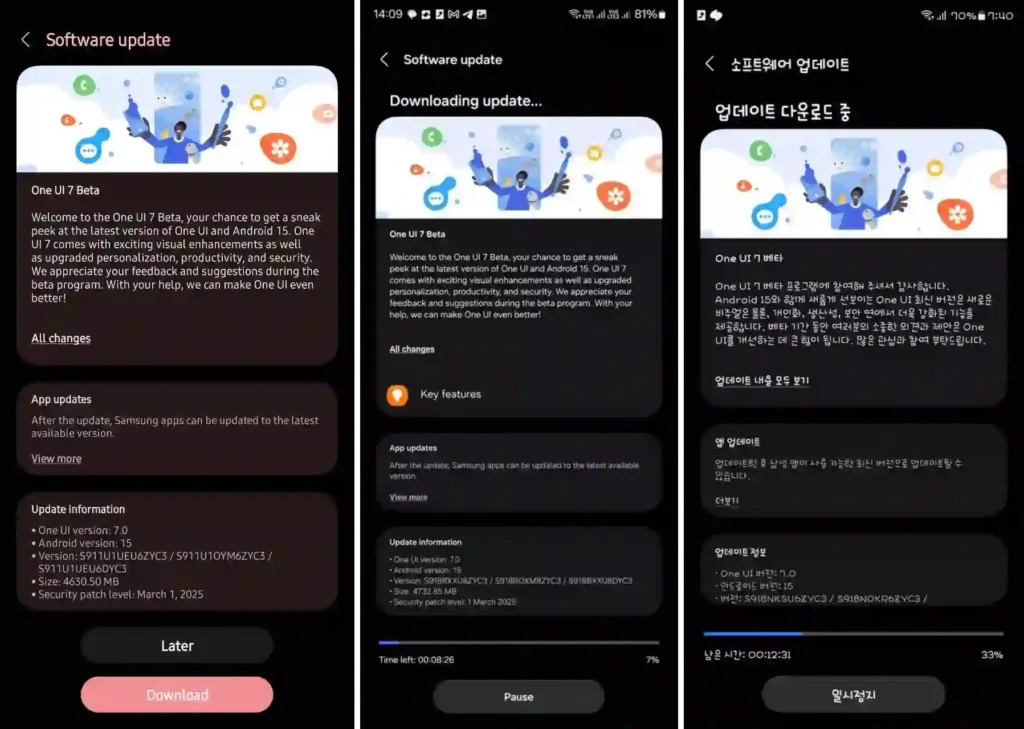
The One UI 7 beta firmware OTA update file for the S23 series devices comes in a massive download size of around 4.7 GB.
However, before you install the beta program, you must know about the risks and non-working functionalities. It is recommended that you install these beta updates on your secondary devices, as these beta updates come with lots of bugs and issues. In the One UI 7 beta, you will not be able to use banking apps.
How to join and download One UI 7 Beta on Galaxy S23
- Open the Samsung Member application and log in with your Samsung Account
- Go to the Notices section
- Tap on “Registration for One UI 7 Beta Program”
- Follow the on-screen instructions to complete the registration
Following registration, you can easily download the beta OTA update by the simple steps mentioned here –
- Go to Settings >> Software Update >> Download and install on your device
- If the beta program is available follow the prompts to download and install it.