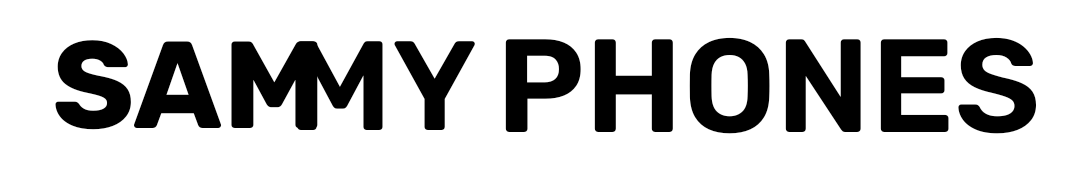Galaxy Z Fold 6 and Z Flip 6 were the first Samsung devices to get the September update yesterday. Just after a few hours, the company has announced One UI 6.1.1 features for the Galaxy S24 series devices. The update is rolled out for Korean units of the Galaxy S24.
The company has also revealed other region update rollout dates. The US models will start getting this update on September 12. While in Europe and North America, the update will start rolling out on September 9 for the Galaxy S24 series.
The Galaxy S24 series includes Galaxy S24, S24 Plus, and S24 Ultra models. The One Ui 6.1.1 features rolling out with version numbers S921NKSU3AXH7, S926NKSU3AXH7, and S928NKSU3AXH7 for S24, S24 Plus, and S24 Ultra, respectively. The update also comes with the latest September security patches.
Most of the One UI 6.1.1 features are included with the update for Galaxy S24 devices. However, the changelog shows it’s a One UI 6.1-based update for the series. The official changelog of the update is mentioned below.
Moreover, the update has approximately 2.9 GB of download package size. Users can follow Settings >> Software Update >> Download and Install path to check and install the latest updates.
Galaxy S24 One UI 6.1.1 update changelog
Galaxy AI
Simple sketches into great works of art
Just draw whatever comes to mind, then choose a style and Galaxy AI will transform them into great works of art. The sketch conversion feature is available in Samsung Notes, Photo Editor, Air Command, Smart Select, and Edge panels.Portraits with personality
Translate your photos with a unique style generated by AI. You can change not only your photos but also other people’s photos in various ways.Complete your writing with simple input
You can easily write with the Samsung Keyboard writing function. When you enter a short sentence or keyword, it will automatically complete your writing in an appropriate style for each situation, such as email or SNS.Translate calls in various apps
Real-time interpretation is available not only in the Samsung Phone app, but also in other voice call apps such as Google Meet, WhatsApp, and KakaoTalk. Tap Real-time interpretation in the quick settings panel during a call to start interpretation.Translate text in images
When you translate a webpage and view it on Samsung Internet, you can check all the content at a glance in your language. You don’t have to translate the text in the image separately, it is translated together so you can understand the entire content at once.Listening mode for interpretation
Don’t worry if the other person is speaking in a foreign language. Listening mode allows you to interpret the other person’s language in real time, such as in a lecture or presentation. Recordvoice and convert text from notes at the same time
You can record voice and convert it to text right away while writing notes. You can paste the converted text into notes or view it in a summary.Use summary and translation functions directly from PDF files
You can use the Note Assist function without converting PDF files to note files. The translation function allows you to utilize PDF files in various ways.Automatic language recognition when listening to voice recordings
The recorded language is automatically detected and converted to text right away without you having to select the language directly.Edit voice recordings and converted text You
can edit recorded files by converting them to text, and you can also select and delete unnecessary parts from recorded files.Special backgrounds that change according to weather and time
Watch your photos change along with the weather and time with the weather and time background. When it snows or rains in the designated area, the same weather is reflected in the photo, and the sunrise and sunset are also expressed in the photo.Create creative images
Live effects that make photos come alive
Do you want to see people or animals in your photos move vividly? Apply live effects to still photos.Quickly save and share videos in instant slow motion
You can watch specific parts of a video in slow motion or save them as separate clips. When sharing the original video, you can preview the parts you saw in slow motion and share them as separate clips.Create stickers and GIFs in various styles
Create fun stickers or GIFs using photos taken with Motion Photo. Long-press a person or object to automatically separate the background and create a sticker or GIF. Express your emotions with stickers and GIFs in various styles and share them with others.Quickly cut out only the parts you need
If there is a person or object you want to cut out from a photo, long-press it without a complicated editing process. You can select just one subject or multiple subjects at once. You can create stickers or paste the cut parts directly to the desired location.Start a healthy routine
Get personalized insights for your health
Get help managing your health with Samsung Health’s new wellness tips. You can understand the condition of your body more easily through important health indicators and trend analysis such as exercise, sleep, and diet. Achieve your health goals more easily with various health information and encouraging messages.Find the balance between activity and rest
Check your condition for the day with your energy score and plan a healthy day. It analyzes sleep, activity, heart rate, etc. to easily understand your current condition with a score. If your energy score is low, get enough rest, and if your score is high, challenge yourself to set a new record in your favorite exercise. With personalized insights and motivation provided by Galaxy AI, you can take a step closer to a healthy life.Sophisticated and smart sleep monitoring
To analyze the quality of your sleep more accurately, it measures more diverse data such as heart rate, breathing rate, and actual time taken to fall asleep while sleeping. You can manage your sleep more carefully by wearing a watch or ring when you go to bed.Share health data among family members
Share health data with your family and take good care of each other’s health. You can help them practice healthy lifestyle habits by referring to various data such as the number of steps, exercise, and sleep. When sharing data, share only the data you want with the people you want, and you can change or stop it at any time, so start with confidence.Support for personalized exercise routines
Do you usually do several exercises at once? Set up your own exercise routine by combining different exercises. Not only will it automatically move on to the next exercise when you reach the goal of the previous exercise, you can also include a rest period in between. Once the routine is complete, you can check the results of all exercises in one place and manage them efficiently.Connect a cycling power meter
Collect more accurate and rich information about your cycling exercise. Samsung Health now supports connecting a power meter attached to a bicycle. Through the power meter, you can estimate your lactate threshold power (FTP), which means the maximum exercise intensity you can maintain for an hour, and get help improving your records.Improved efficiency and productivity
Smart Select automatically suggests necessary actions
When you select images, text, etc. on the screen with Smart Select, an action button appropriate to the situation is provided. You can call the selected phone number right away or find an address right on the map. You can also recognize the schedule and add it directly to the calendar. You can use it more easily and quickly from the application panel in the Edge panel.Upgraded multi-window experience
Switching between picture-in-picture (PIP) and split screen is easier than ever. Long-press the video playing in PIP and drag it in the desired direction to instantly switch to split screen.Easier file copying and moving
Finding the folder you want when copying or moving files in My Files has become easier. You can select the destination folder in the pop-up window, so you can easily return to the original folder after copying or moving the file.Create file shortcuts on the home screen
Add frequently used files as shortcuts to the home screen for faster access. Long-press a file in My Files and then use your other hand to move it to the home screen. Drag and drop the file to the home screen and a shortcut will be created immediately.Show thumbnail images in original ratio
You can see at a glance how the image will appear before opening the file. Now, photo and video thumbnails in My Files are displayed in their original ratio.Show important events clearly and neatly
Show important events quickly and neatly on the calendar. Use the S Pen’s straight highlighter to highlight important dates at a glance in the monthly view. Now you can easily erase only the highlighted portions without erasing the portions written with other pens.Easily set repeat lunar anniversaries
You can save recurring lunar anniversaries, such as birthdays or ancestral rites, to the calendar at once without having to enter them every year. With the new repeat option in the calendar, anniversaries are set to repeat based on the lunar calendar without having to switch to the lunar calendar.Control watch behavior with modes and routines
When setting modes such as sleep, exercise, and movie theater, you can set various watch behaviors for each mode. Freely set various watch behaviors such as watch face, do not disturb, Always On Display, wake up by raising wrist, wake up by touch, wake up by rotating bezel, sound mode, and disconnection notification. Set watch behaviors can also be used in routines.More sophisticated keyword conditions for routines
The keyword filter for routines that operate when receiving notifications or messages has been improved, allowing you to set more sophisticated routine conditions. You can add multiple keywords, and you can start the routine by selecting when all keywords are present or when any of the keywords are present.Other enhanced features You can
design your own profile card and
decorate the shared profile card with various features such as name, photo, etc. When you share your profile card, others can see this profile card when they answer your call or check your contact information. Also, if you create a profile card for someone else from your contacts, they can see it when you answer a call.Quickly navigate videos
The video navigation function has been improved to allow you to quickly jump to the desired playback position, helping you use your time more efficiently. Play a video with the video player, and double-tap the right side of the screen to move forward 5 seconds, or double-tap the left side to move back 5 seconds.Tap
to answer a call If you find it inconvenient to swipe the screen to answer a call, set it to answer a call by pressing the call button more easily and conveniently.Answer a call with speaker
If you always switch to the speaker during a call, now you can conveniently set it to answer a call with the speaker.Weather information updated automatically every hour
Weather information is updated every hour so that you can be properly prepared for sudden weather changes. It is automatically updated every hour so that you can always check the latest information.Protection settings for users who need enhanced security
When you need enhanced protection, set the maximum limit for Automatically Block Security Risks to get the highest level of protection from malicious security threats. Automatically downloading hyperlinks and attachments in Messages is blocked, location information is deleted when sharing photos, and shared albums are blocked in the Gallery.Improved secondary menu
The secondary menu has many more items, so you can do more with a single tap. You can quickly turn the desired features on or off by opening the quick settings panel directly. Even complex actions, such as double-tapping or long-pressing the side button, can be easily performed with a single tap.