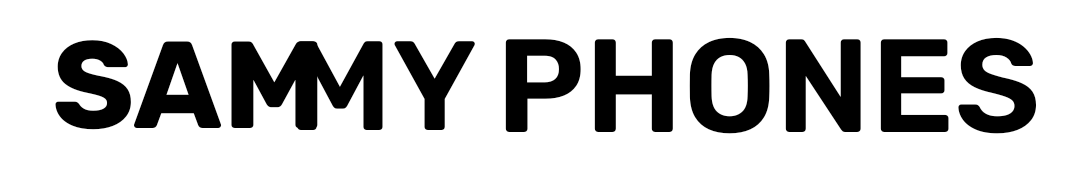After a long breath, Samsung started expanding the Android 14-based One UI 6.1.1 update to older Galaxy devices. Unfortunately, One UI 6.1.1 causes a camera glitch issue on the Galaxy S23 Ultra.
One UI 6.1.1 causes a camera glitch on the Galaxy S23 Ultra
Undoubtedly, the Korean tech giant took quite some time to release the One UI 6.1.1 update to its older eligible Galaxy devices. The reason behind the delay was to release a more stable update.
It started expanding the update initially on the Galaxy S24 series. Recently the Galaxy S23 lineup received the One UI 6.1.1 update, which caused a camera glitch issue on the Ultra variant of the series.
Samsung Galaxy S23 Ultra users reported strange ghosting and watercolor effects in photos taken at certain zoom.
Follow SammyPhones on Telegram
Noticeably, the issue only appears between 16x and 19.9x magnification. However, the company has yet to acknowledge the issue.
A user @smasithick has reported on X that after installing the One UI 6.1.1 update, the camera zoom between 16x and 19.9x is showing ghosting or watercolor effects.
The unusual effects around the edges are minimal or non-existent while Intelligent optimization is set to “Minimum” and the Scene optimizer is turned off.
Noticeably, the camera bug affecting the Galaxy S23 Ultra is relatively easy to fix because it only occurs on particular devices and at specific zoom levels.
Follow SammyPhones on X
However, the users have found a temporary solution. This issue can be reduced by setting Intelligent optimization to “Minimum” or turning off the Scene optimizer. A Samsung community moderator has acknowledged the reports and will submit them to the relevant team.
The company is expected to release a permanent fix soon. In a way, it’s not a major issue but it seems annoying for people who often take photos at high magnification.