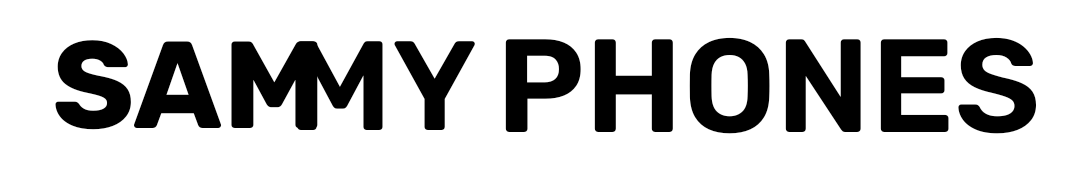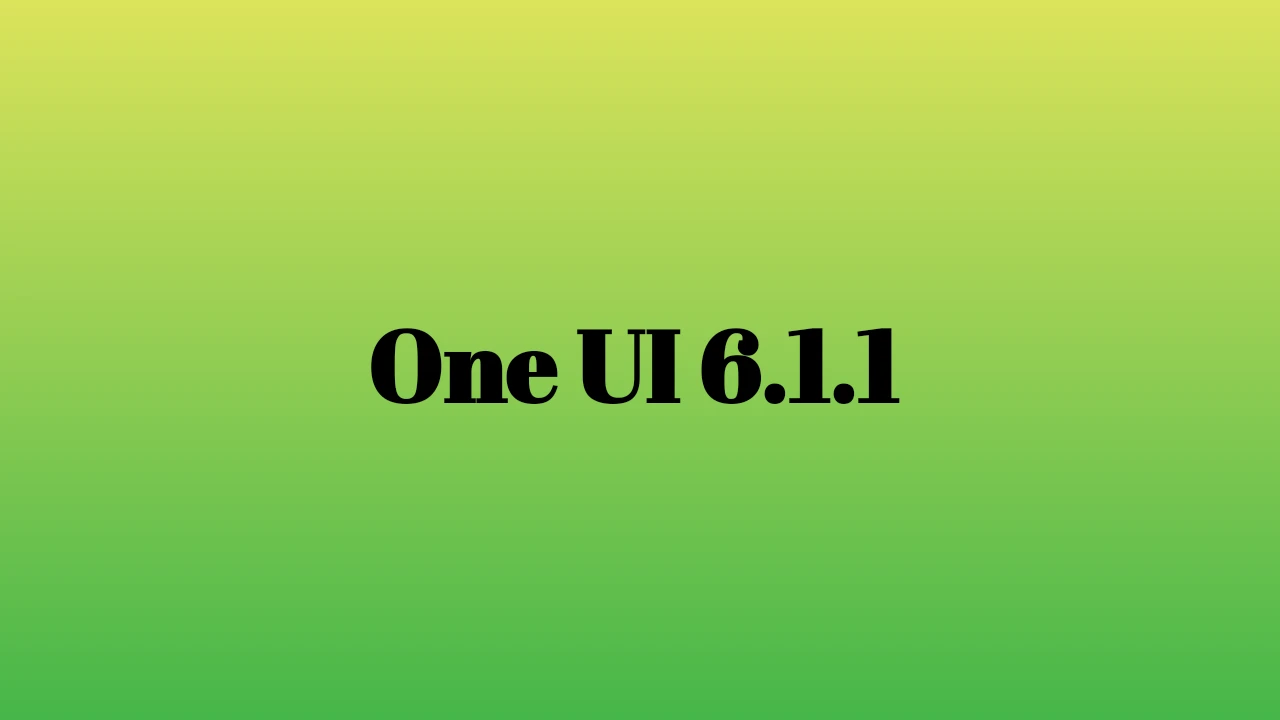Boom! The One UI 6.1.1 is live for the Galaxy S24 series. As expected the update brings dozens of new features, upgrades, and twerks to enhance the overall system software. Here’s the full One UI 6.1.1 changelog.
Galaxy S24 received One UI 6.1.1 update
After a long wait, Samsung finally released the One UI 6.1.1 update for the Galaxy S24 device. Currently, the update is only available in the South Korean market.
Since the company started delivering the Android 14-based One UI 6.1.1 update, the brand will expand the update soon. It’s expected that within no time more devices could receive the update widely.
One UI 6.1.1 features to enhance the overall system software
The One UI 6.1.1 changelog includes dozens of features to enhance the overall ecosystem. Let’s take a closer look at the new features and improvements.
One UI 6.1.1 brings new editing features for Galaxy S24
The update brings a new photo editing feature that offers a live effect to the photo by applying cinematic effects to people and animals in photos.
Now you can instantly save and share Instant slow-mo clips. One UI 6.1.1 brings an option that lets you save a particular part of the video that you slowed down.
Follow SammyPhones on Telegram
You can create fun animated stickers and GIFs. You can touch and hold any object from a motion photo to clip it. Then instantly turn it into an animated sticker or GIF that you can share with others.
The update lets you make clips of multiple items at once. After clipping, you can easily turn a particular part into a sticker or copy and paste it somewhere else.
One UI 6.1.1 Upgraded health features
The One UI 6.1.1 introduces a new health feature called Wellness tips, to offer valuable insights. It will also encourage you to help you achieve your health goals.
Samsung Health’s new energy score shows your physical and mental condition based on your sleep and physical activity.
The Galaxy AI will offer personalized insights and motivation to keep on the right track. The new sleep insight will show case more detailed and accurate analysis of your sleep quality. The comprehensive sleep report now includes; heart rate, respiratory rate, and particular time you take to fall asleep after you lie down.
Follow SammyPhones on X
Now Samsung Health lets you share your health data; for instance exercise records, and sleep data with friends and family.
You can now make your dedicated workout routines. You can set targets for sets, reps, time, and more. With One UI 6.1.1, Samsung Health supports connecting to cycling power meters attached to your bike.
One UI 6.1.1 new improvements
The update brings an enhanced multi-window experience to effortlessly switch between picture-in-picture and split screen.
Easier file copying and moving options. You can now choose the destination folder in a pop-up window so you can easily return the original folder when you’re finished.
You can now create file shortcuts on the Home Screen for faster access to the files you use most. The thumbnail image display is improved.
Highlight your schedule more dedicatedly by using the straight-line highlighter with your S Pen to mark important dates. Noticeably, you can easily erase highlighted sections without erasing other pen marks. More message filtering options will enhance the overall messaging experience.
One UI 6.1.1 enhances the calling experience
Samsung offers a new call setting to enhance the calling experience. Now you can set your phone to answer calls with a simple tap of a button, instead of swiping.
you can now answer all calls using the speaker by default instead of manually switching for each call.
The weather app also gets upgraded. The Weather app information now automatically updates at least once every hour to offer the latest forecasts. The assistance menu also gets upgraded with the update.
These are the non-Galaxy AI improvements that the One UI 6.1.1 brings for the Galaxy S24 to enhance users’ experience at their convenience. For detailed information, you can check the full One UI 6.1.1 changelog here.