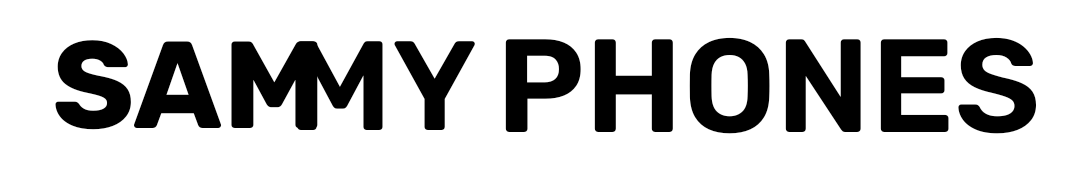Samsung is all set to start its One UI 7 beta program for the latest Galaxy S24 series anytime soon. Before joining the One UI 7 beta update, here are the mandatory steps.
Samsung to start One UI 7 beta update
This time Samsung is highly anticipated to start the One UI 7 beta update by the end of this week. The Galaxy S24 series is the first to join the beta update among all eligible devices.
Apart from the Galaxy S24 series, a few more Galaxy S-series devices, foldable phones, and mid-range Galaxy A-series devices are eligible for the beta update, which is as follows –
- Galaxy S23, Galaxy S22, and Galaxy S21
- Galaxy Z Fold 6 & Galaxy Z Flip 6, Galaxy Z Fold 5 & Galaxy Z Flip 5, Galaxy Z Fold 4, Galaxy Z Flip 4, Galaxy Z Fold 3, Galaxy Z Flip 3
- Galaxy A55, Galaxy A54, and Galaxy A35
being an eligible device owner you may be interested in joining the beta program, but before joining you should know a few steps, you can check below.
Why Samsung rolls out beta update
Samsung rolls out beta updates for several reasons; for instance, testing the latest software functionalities by releasing it to a limited group of users. So that users can give feedback which helps Samsung fix the issues and bugs as per user preferences.
Follow SammyPhones on Telegram
Via beta updates, Samsung improves the quality, stability, and user experience of its software updates. By involving users in the development process, it creates a more polished and user-friendly software version.
Now to make the One UI 7 more stable and smooth, Samsung is all set to release the beta update anytime soon.
Steps to take before joining One UI 7 beta update
The beta program is a kind of testing phase for the latest software version which includes bugs and issues.
Usually, beta updates are not quite stable and smooth which could affect seamless user experience. The bugs could harm your internal data, so it’s recommended that before joining the One UI 7 beta program you must back up your data.
Follow SammyPhones on X
Backing up data prevents you from losing internal data due to bugs. Apart from this, if you are ready to sacrifice your seamless user experience you can join the One UI 7 early access.
Recently it’s also been reported that a few new bugs have been spotted in the One UI 7 beta build regarding animation.
How to download & install One UI 7 Beta update
You can easily download and install the beta update once you successfully enroll in the One UI beta program by navigating these steps –
- Settings >> Software Update >> Download and Install