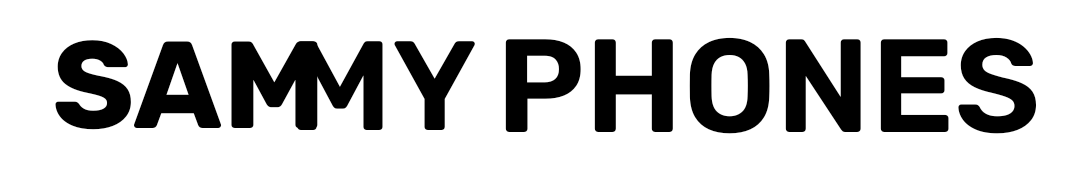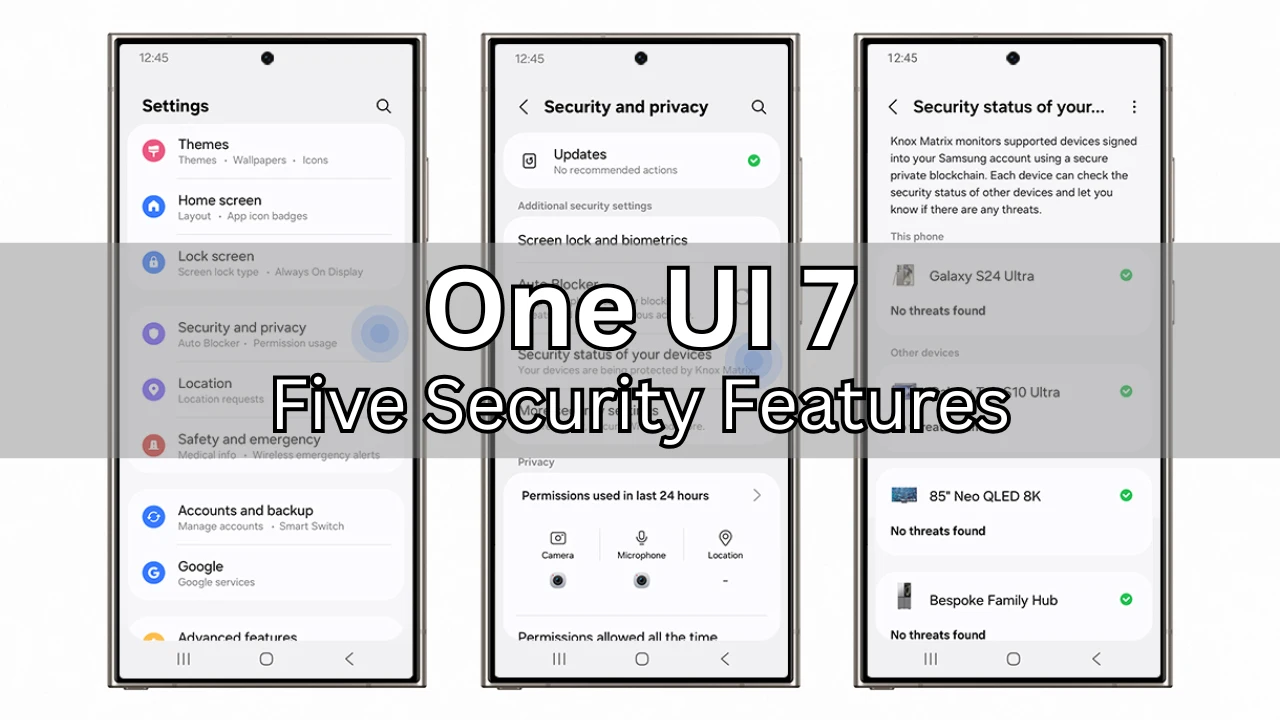Finally, Samsung opened the Android 15-based One UI 7 beta program for the Galaxy S24 series in selected regions. The One UI 7 beta brings several novelties, including improved privacy and security features.
One UI 7 Beta is live now for the Galaxy S24 series in these regions
As expected, the Korean giant opened the One UI 7 beta initially for the Galaxy S24 series. For now, the company has opened a beta program in selected regions which are as follows –
- The US
- Germany
- Korea
In these three countries, the beta program is live now, later the company will expand it to the rest of the eligible countries.
One UI 7 beta introduced five new security features
The latest beta update brings several new and improved security features to add an extra layer of security.
The company has offered five major security features with the One UI which are as follows –
- Knox Matrix Dashboard, data recovery method for Enhanced Data Protection, Passkeys support for Samsung Account, improved Maximum Restrictions option in Auto Blocker, and improved Theft Protection.
Follow SammyPhones on Telegram
Let’s take a closer look at each new feature –
Knox Matrix Dashboard
Samsung introduced a Knox Matrix Dashboard with One UI 7. It is a security monitoring system based on blockchain. It builds a private blockchain between all your Samsung devices and monitors threats on those devices. Including; home appliances, phones, tablets, and TVs.
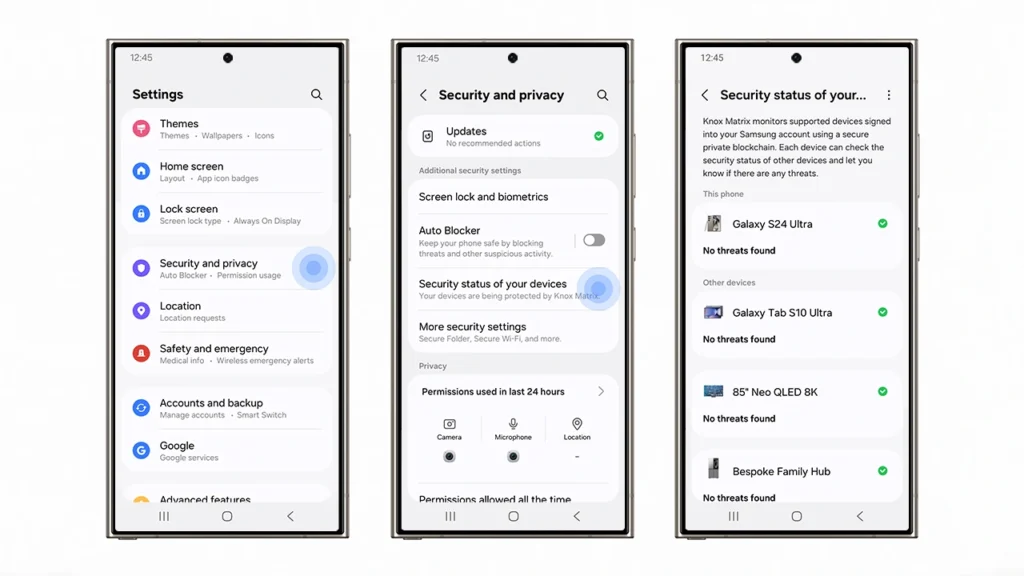
It will help you to view the security status of each of your devices. Especially in scenes like security issues, the dashboard will show an actionable recommendation to reduce the risk.
Enhanced Data Protection Recovery Method
The Enhanced Data Protection helps to keep the data on Samsung Cloud end-to-end encrypted and syncs it to all your Samsung devices.
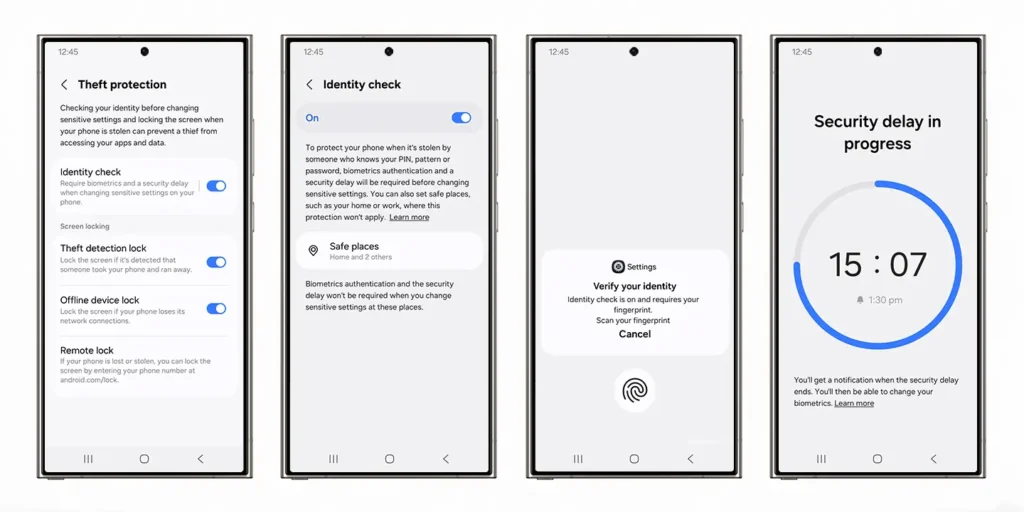
In case you lose any device among them, you can easily recover data from the device and restore it to a new device. It can be successfully done by verifying the password, pattern, or PIN of the lost device.
Passkeys support for Samsung Account
Finally, with the One UI 7, the company offered Passkeys support for Samsung Account. Now you can create a passkey for your Samsung Account and use it to log into your Samsung devices. Including, AI Family Hub Refrigerator, smartphone, tablet, or TV.
Auto Blocker’s enhanced Maximum Restriction option
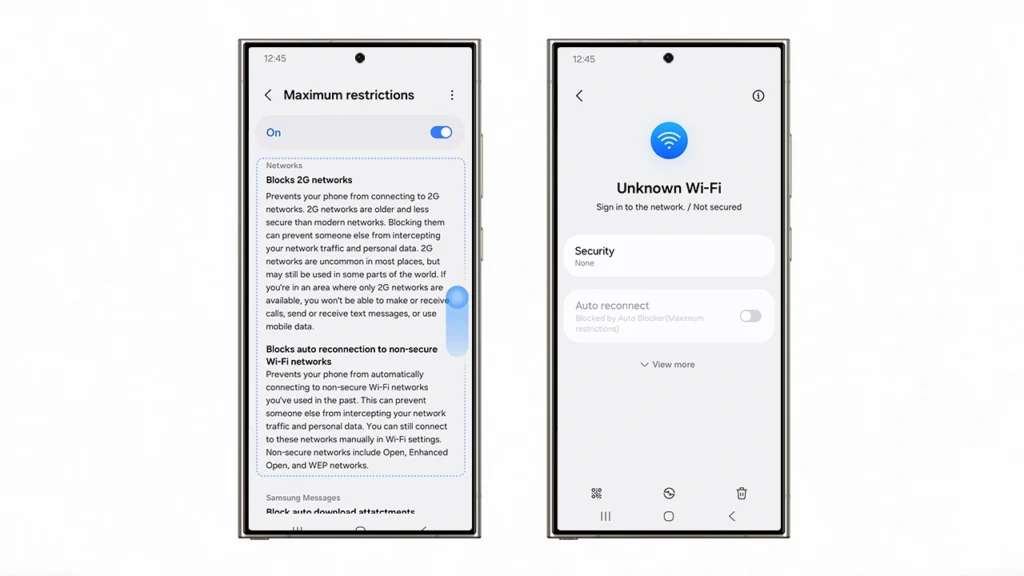
Now with the One UI 7, when you activate the Maximum Restriction feature on your Galaxy device, it instantly stops the device from connecting to a 2G network. It also restricts the device from connecting with unsecured and unauthorized Wi-Fi networks.
Enhanced Theft Protection
The Identify Check feature is enhanced with the One UI 7. Now if your phone finds itself in a strange location, it will require biometric authentication to make any changes to the device’s security settings.
Noticeably, a one-hour delay will prevent unauthorized users from immediately changing the phone’s security, such as changing the PIN.