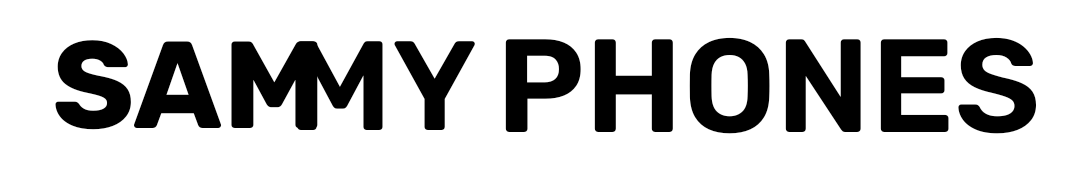Earlier this year, Samsung introduced a new AI-powered feature called Instant Slow-Mo on the Galaxy S24 series. The brand is adding a new enhancing support for HDR10+ in the Instant Slow-Mo feature.
What Is the Instant Slow-Mo feature?
Instant Slo-Mo feature uses AI-powered frame generation to permit you to convert almost any particular part of the regular video into a slo-motion video. In general, this feature helps you to turn your regular video in slow motion instantly without much effort. You can easily use this feature by just following the steps mentioned here –
Follow SammyPhones On Telegram
- Open the Gallery app >> Tap the play button on the video you want to edit >> Tap and press anywhere on the screen to slow that video down
Instant Slow-Mo to get HDR10+ support
Instant Slow-Mo feature will soon support HDR10+ videos. At the moment, you can’t edit HDR10+ videos and convert them to slow-motion videos using this feature and save them in HDR10+ format. Not only this, but you can lose the video’s dynamic range when saving it in SDR.
Follow SammyPhones On Instagram
Finally, the brand is setting up to bring a new solution by adding a new HDR10+ support. This report became known as the official moderator of the Samsung Community forum and confirmed that currently, the feature is running in the developing phase. The next update will bring this feature.
However, it has yet to be confirmed whether this new support will come with the next regular or with the One UI update. The next One UI update is One UI 7.0 is in the line. Samsung has already started One UI 7 Beta testing.
Instant Slow-Mo feature available on these devices
Right after debuting this feature on Galaxy S24, the brand made it available to the rest of the premium Galaxy devices via the Android 14-based One UI 6.1 update. Check out the list mentioned below on which Slow-Mo feature is available –
- Galaxy S24 Ultra
- Galaxy S24+
- Galaxy S24
- Galaxy S23 Ultra
- Galaxy S23+
- Galaxy S23
- Galaxy Z Fold 5
- Galaxy Z Flip 5
- Galaxy Tab S9 Ultra
- Galaxy Tab S9+
- Galaxy Tab S9