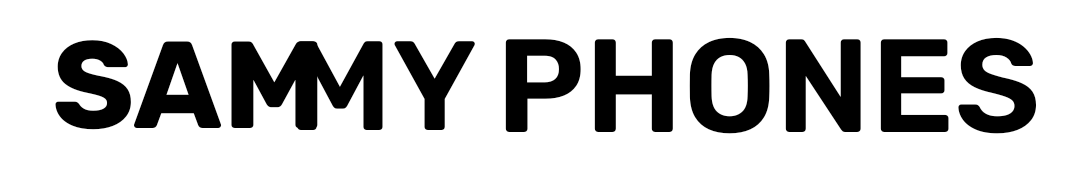How to download Galaxy Watch Ultra & Watch 7 software update
Samsung released the first update for the newly launched Galaxy Watch Ultra and Galaxy Watch 7. Here’s how to download the Galaxy Watch Ultra & Watch 7 software update by navigating a few simple steps.
Samsung Galaxy Watch 7 and Galaxy Watch Ultra software update released
Within a month Samsung rolled out the first software update for its recently launched smartwatches, Galaxy Watch Ultra and Galaxy Watch 7. The watches run Wear OS 5-based One UI 6 out of the box.
Both the watches received the software update with their specific firmware version –
- Galaxy Watch 7 – L310XXU1AXG2 (173.51 MB)
- Galaxy Watch Ultra – L705FXXU1AXFB (330.59 MB)
Galaxy Watch 7 and Galaxy Wath Ultra software update: What’s new
For detailed information, the brand released the official changelog for both updates. It is mentioned in the changelog that the latest update fixes all the bugs and known issues.
Follow SammyPhones on Telegram
The overall device stability and reliability are boosted with the latest update. The changelog is pretty vague, it hints at final improvements to their performance and stability.
How to download Galaxy Watch Ultra and Galaxy Watch 7 software update
If you own Galaxy Watch Ultra or Galaxy Watch 7 you must be thinking about downloading the first software update.
You can easily download the update by navigating a few steps as mentioned below –
- Open the Galaxy Wearable app on your connected smartphone with your watch
- Go to Watch Settings
- Scroll down to Watch Software update
- If the update is available, tap on Download and Install
Follow SammyPhones on Instagram
If an update is available the download begins automatically, and if it is prompted, tap. Update now.
In case, you didn’t receive the first software update on your latest Galaxy Watch Ultra and Galaxy Watch 7 yet. You can calmly wait since the update is the latest and the brand will gradually expand it to each model.