Samsung is aggressively ready to open its Android 15-based One UI 7 beta program on July 29 for the Galaxy S24 Series. Here are the simple steps for how to join the One UI 7 beta program.
Samsung releases beta update for a reason
Ritually, Samsung releases several beta updates before releasing the stable beta version of any major One UI update.
The Samsung One UI Beta program is a golden opportunity for Galaxy enthusiasts. It allows them to experience new features and enhancements before the official release. The One UI beta program is a crucial stage for Samsung to refine and enhance its UI even before the official release.
Follow SammyPhones on Telegram
The beta update is a developing or testing stage for any stable One UI update, and usually, it contains some bugs and issues. Before the stable version in several beta updates, the brand gradually fixes all the bugs and known issues based on users’ suggestions and reports.
How to join One UI 7 beta program
The company usually rolls out beta updates for high-end Galaxy devices. If your Galaxy device is eligible for the beta program you can easily enroll for the program. Follow the easy steps to join –
- Download the Samsung Members app and log in with your Samsung Account.
- Choose “Notice > Registration for One UI Beta Program.”
- Complete the application form and submit it.
- Once you are done, you will receive a notification when the beta software will be available for download.
How to download and install One UI 7 beta
Once you successfully enroll in the One UI beta program you can download the beta software update if it’s available.
To install navigate to Settings >> Software Update >> Download and Install
Follow SammyPhones on Instagram
The brand will roll out the One UI 7 beta only for eligible countries. Noticeably, before installing the beta software update, it’s highly recommended to back up your data.
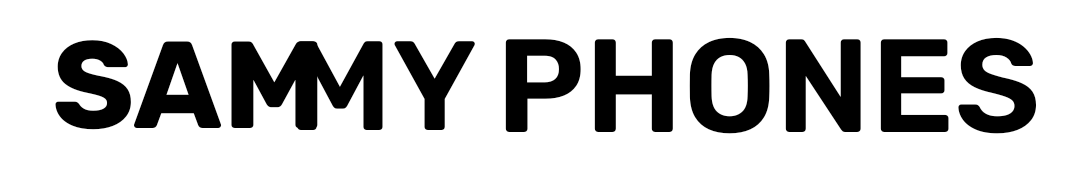

I need one ui 7 beta
Is the Beta update for only s24’s or other devices
Pleas give this soft ware one ui 7
Give me one ui 7 pleas
Give me one ui 7
Pleas
Hello
I want to use One UI 7 too
Please one ui 7
Please send me the one ui 7 beta updated 🙏
Let’s wait
It can be good
Am waiting one iu 7
Give me ui 7 beta please
One ui 7 beta alsjeblieft